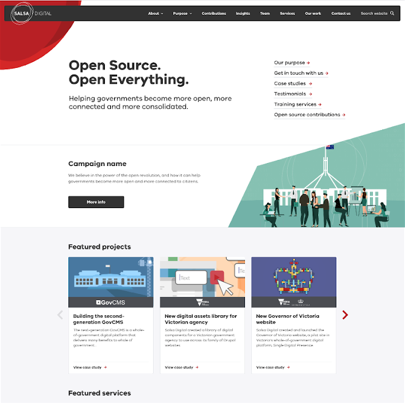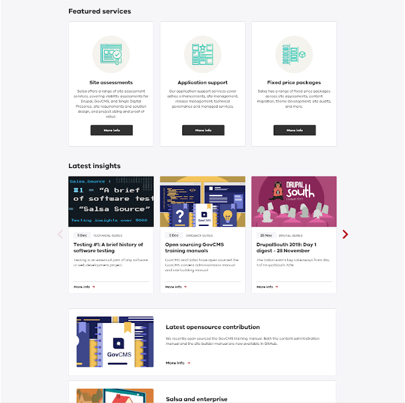Contact us
First Floor, 159 Victoria Pde
Collingwood, VIC 3066
(Google Map)
1300 727 952
or
+61 3 9910 4099
Salsa website stage 7 — InVision prototypes and testing
With our Miro prototypes set up as interactive InVision prototypes, we conducted user testing on several scenarios and A/B testing for two different homepages.
InVision prototypes
After assembling low-fidelity wireframes in Miro, our UX designers recreated high-fidelity mockups in Sketch using the VIC-branded ‘Ripple’ atomic library for its components, and created a clickable and interactive prototype in InVision.
Test subjects
While our designers were working on the Sketch designs and Invision prototypes, we were also sourcing test subjects. The final subjects included both existing Salsa customers and people who weren’t customers but who fitted one of our personas. We chose eight subjects to make sure we had a couple of representatives across our three main personas.
The testing process
We decided to conduct remote testing, using Zoom. We quickly realised we’d need two people from Salsa, a facilitator to take the subject through the different scenarios, and a note-taker.
We also created a formal testing script, which would take our subjects through specific scenarios while also giving us an opportunity to ask more open questions. The subjects were asked to think aloud so that we were privy to their thought processes.
Scenario #1: Homepage
For the A/B testing of the homepage, our initial question was simply ‘What are your thoughts on this page?’ and ‘Where would you click?’ After getting an idea of first impressions, we then moved onto specific questions, such as:
-
What interested you most on the page? Why?
-
Anything you found confusing or that you think doesn’t need to be there?
-
Anything missing that’s important to you?
We then showed them the second version of the homepage, asking similar questions before asking them which version they preferred.
Scenario #2: Services
The first Services scenario asked the user to imagine they were looking for a Drupal vs GovCMS site assessment and asked them where they would go.
As well as asking them how they found the task, we also were able to ask them more open-ended questions like ‘What services would interest you?’ ‘What services did you see that you didn’t know Salsa offered?’ This provided additional insights into our target personas.
We also asked subjects to find our GovCMS training services as a second task within the same Services area of the website.
Scenario #3: Staff profiles
For this scenario, we asked users to find a particular staff member, Akhil. We then took notes on their thought processes and actions to find this information. After the task was complete, as well as asking them how easy/hard they’d found the task, we also asked them questions like:
-
What’s the most important information for you to know about a member of Salsa’s team?
-
Is there any information missing that’s important or that would give you greater confidence in Akhil?
-
Imagine there was a link to a video about Akhil. How likely would you be to click on the video?
Again, the user testing provided us with the opportunity to learn more about what users might like to see on a staff profile. This was particularly relevant because we're not happy with the current staff ‘template’ and will be able to use the feedback to craft a new template.
Scenario #4: Our work
In this scenario we wanted users to look for a NSW-based case study. Once again, as well as getting feedback on the specific task we also asked extra questions, including:
-
How important would it be to filter Salsa’s projects by size of budget?
-
Are there any other ways you would like to filter or search that are not shown?
-
Anything else that worked well or you found frustrating with that task?
-
If you could change one thing, what would it be?
Scenario #5: Giveback
In the final scenario, we asked subjects to find out what Salsa does for open source. In addition to ranking the task for ease, we also asked additional questions around the layout of the Giveback page and anything they’d like to change.
Final questions
At this stage, we asked our subjects to close the InVision prototype (so they couldn’t refer back to it) and asked them the following final questions:
-
From everything you’ve seen today, what’s the first thing that pops into your mind? (This tells us what the users find the most memorable.)
-
What did you like the most?
-
What is the most useful to you in terms of your role?
-
What did you like the least?
-
If you could only pick one thing to change overall, what would it be?
-
Any other final thoughts or comments?
Next steps
With the eight user tests now complete, the next step is to compile the feedback and discuss changes based on our user testing.